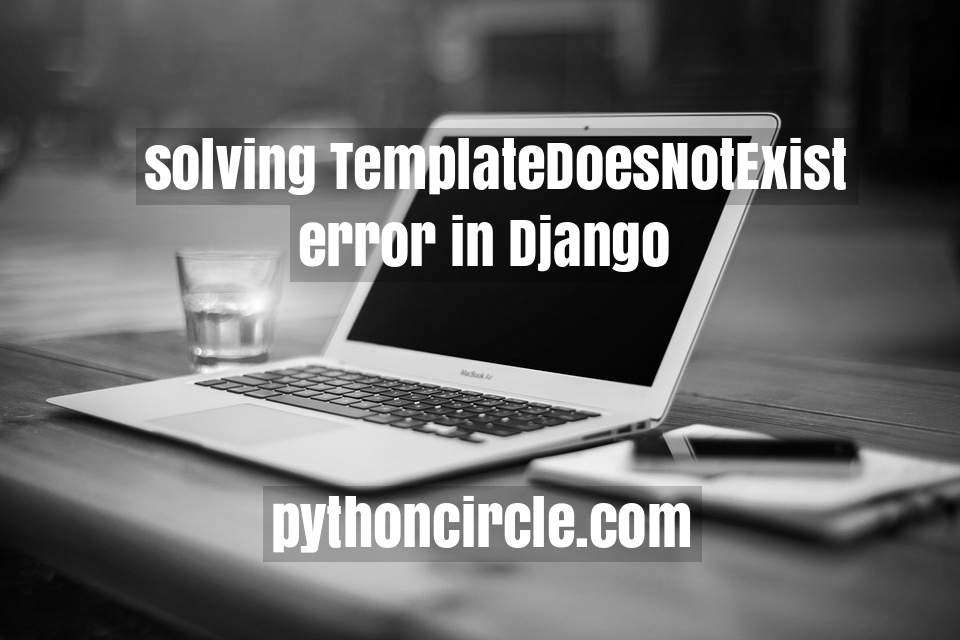
TemplateDoesNotExist at /app_name/If you are facing above template error, there is a high possibility that at-least one of the below listed point applies to you.
1. Wrong template name:
Make sure when rendering the template, you are using right name of template.
return render(request, 'app_name/tools.html', data)
Check if template name is actually tools or it is tool?
2. Wrong app name:
In the above render statement, confirm if the appname used is correct or not.
return render(request, 'app_name/tools.html', data)
3. Installed Apps:
Please confirm if your app is listed in installed apps in settings.py file.
INSTALLED_APPS = [
'django.contrib.admin',
'django.contrib.auth',
'django.contrib.contenttypes',
'django.contrib.sessions',
'django.contrib.messages',
'django.contrib.staticfiles',
'your-app-here',
]
4. Template Directory Structure:
Make sure your templates are places inside a directory with same name as your app's name which in itself is inside templates directory. Confused?
So your templates directory structure should be as below.
app_name | |-templates | |-app_name | | |-tools.html
5. Where is Django looking for templates:
Confirm if Django is looking for templates in app directories. For this you need to see templates setting in settings.py file. Check if APP_DIR is set to True. If this is set to False, Django won't look for templates in app directories.
TEMPLATES = [
{
'BACKEND': 'django.template.backends.django.DjangoTemplates',
'DIRS': [os.path.join(BASE_DIR, 'templates')],
'APP_DIRS': True,
'OPTIONS': {
'context_processors': [
'django.template.context_processors.debug',
'django.template.context_processors.request',
'django.contrib.auth.context_processors.auth',
'django.contrib.messages.context_processors.messages',
],
},
},
]
6. Project level templates:
If you are using something like below in your project's urls.py file
urlpatterns += [
path(r'robots.txt/', TemplateView.as_view(template_name="project_name/robots.txt", content_type='text/plain')),
]
It could be any file instead of robots.txt, then make sure there is templates directory in root directory of project. This template directory is outside of every app. Directory structure would be as below.
|-project_name | |-templates | | |-project_name | | | |-your-template-here
These template files are project level template files.
Also add 'DIRS': [os.path.join(BASE_DIR, 'templates')], in TEMPLATES tuple in settings.py file. BASE_DIR is defined in settings.py file at the top. If not define as below.
BASE_DIR = os.path.dirname(os.path.dirname(os.path.abspath(__file__)))
If you are still unable to resolve the error, feel free to comment or contact us or connect on facebook page.



