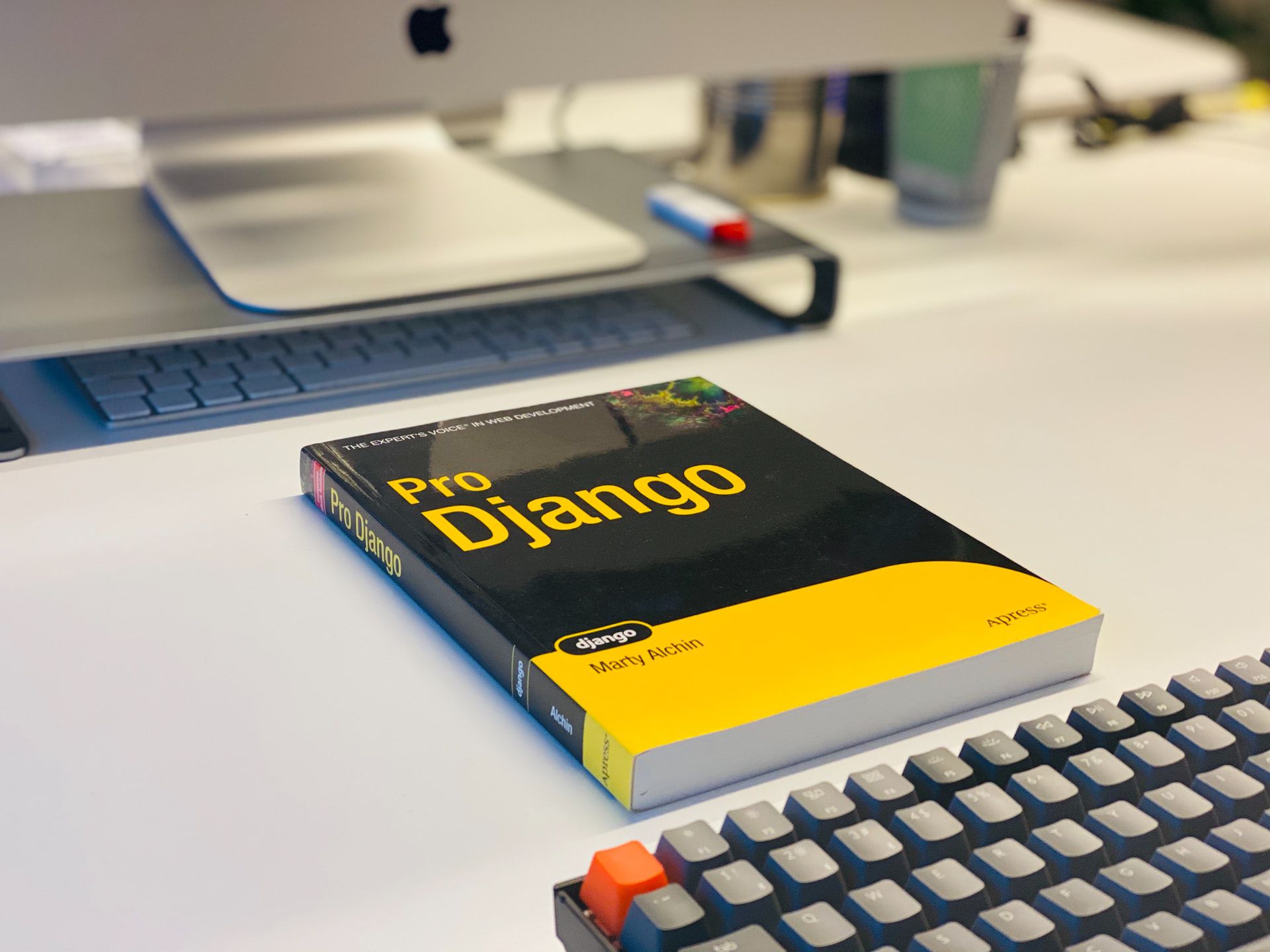
Here is the list of all django-admin commands with a brief description.
django-admin check
Checks the entire Django project for potential problems
django-admin changepassword <username>
Allows changing a user’s password. It prompts you to enter a new password twice for the given user.
django-admin clearsessions
Can be run as a cron job or directly to clean out expired sessions.
django-admin collectstatic
Helps to collect all the static files in the one mentioned directory
django-admin createsuperuser
Creates a superuser account (a user who has all permissions)
django-admin compilemessages
Compiles .po files to .mo files for use with builtin gettext support
django-admin createcachetable
Creates the tables needed to use the SQL cache backend.
django-admin dbshell
Runs the command-line client for a specified database, or the default database if none is provided.
django-admin diffsettings
Displays differences between the current settings.py and Django's default settings.
django-admin dumpdata
Output the contents of the database as a fixture of the given format (using each model's default manager unless --all is specified).
django-admin flush
Removes ALL DATA from the database, including data added during migrations. Does not achieve a "fresh install" state.
django-admin inspectdb
Introspects the database tables in the given database and outputs a Django model module.
django-admin loaddata
Installs the named fixture(s) in the database.
django-admin makemessages
Runs over the entire source tree of the current directory and pulls out all strings marked for translation. It creates (or updates) a message file in the conf/locale (in the Django tree) or locale (for projects and applications) directory. You must run this command with one of either the --locale, --exclude, or --all options.
django-admin help
display usage information and a list of the commands provided by each application
django-admin makemigrations
create new migrations to the database based on the changes detected in the models
django-admin migrate
synchronize the database state with your current state project models and migrations
django-admin remove_stale_contenttypes
Deletes stale content types (from deleted models) in your database.
django-admin runserver <port>
start the development webserver at 127.0.0.1 with the port <port> default 8000
django-admin sendtestemail
Sends a test email to the email addresses specified as arguments.
django-admin shell
Runs a Python interactive interpreter. Tries to use IPython or bpython, if one of them is available. Any standard input is executed as code.
django-admin showmigrations
Shows all available migrations for the current project.
django-admin sqlflush
Returns a list of the SQL statements required to return all tables in the database to the state they were in just after they were installed.
django-admin sqlmigrate
Prints the SQL statements for the named migration.
django-admin sqlsequencereset
Prints the SQL statements for resetting sequences for the given app name(s).
django-admin squashmigrations
Squashes an existing set of migrations (from first until specified) into a single new one.
django-admin startapp <Appname>
create a new Django application with the specified name
django-admin startproject <ProjectName>
create a new project directory structure
django-admin testserver
Runs a development server with data from the given fixture(s).
django-admin version
display the current Django version
- Here is a list of some awesome python books
- Host your Django Application for free on PythonAnyWhere.
- If you want complete control of your application and server, you should consider DigitalOcean.
- Create a DigitalOcean account with this link and get $100 credits.
- Purchase cheap domain names from NameCheap.
Drop a mail in case of any query.
0 comments on 'Django-Admin Commands Cheat Sheet'
Related Articles:

Scheduling task on pythonanywhere server. Step by step process to add cron task on pythonanywhere server free account. Django command scheduling....

creating custom management commands in Django application, Background tasks in Django App, Scheduled tasks in Django, How to schedule a task in Django application, How to create and schedule a cron in Django...
Recent Posts: