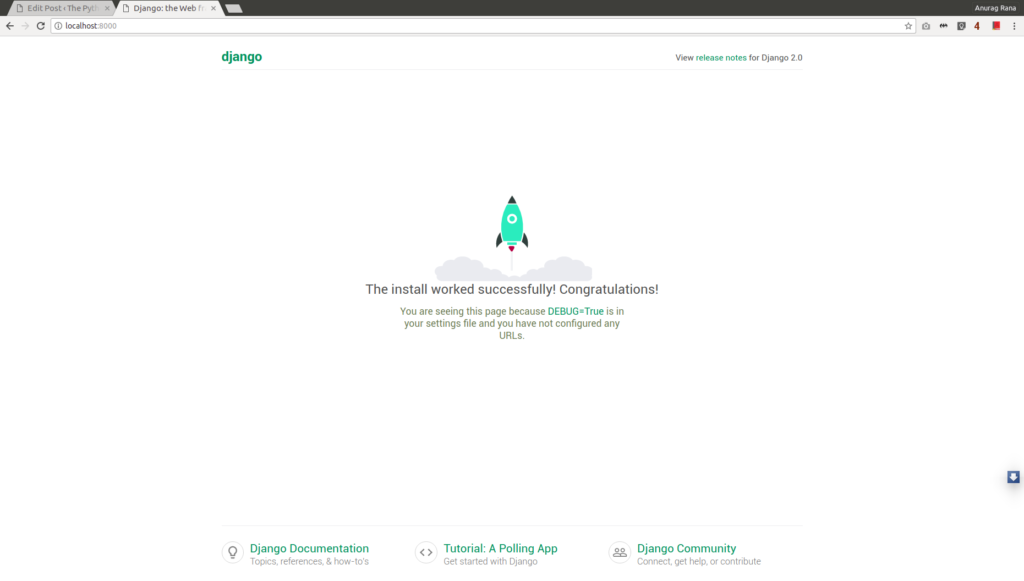
We have already covered how to start with Django 1.9. In this article, we will see how to quickly get a simple page running using Django 2.2.
Steps:
Create a virtual environment using python3.
virtualenv -p /use/bin/python3.5 venv
Activate the virtual environment.
source venv/bin/activate
Now install the Django2.2 inside this virtual environment using pip.
pip install Django==2.2
Once Django has been installed, run the django-admin command to start a project.
Create your project.
$ django-admin startproject helloworld
Go inside the newly created project directory.
$ cd helloworld
You will see a file manage.py and a directory with the same name as of your project.
Create an app here. Every project consists of one or more apps. These are plug-able modules that can be reused in another project if written properly.
$ python manage.py startapp hw
Go inside hw directory. create a new file urls.py.
Add the below lines to this file and save it.
from django.urls import path
from . import views
app_name = "hw"
urlpatterns = [
path(r'', views.home, name='home'),
]
Open views.py file and save the below code in it. This will create the first view function which will be called when hitting base project URL i.e. localhost:8000/ on the local server.
from django.shortcuts import render
# Create your views here.
def home(request):
data = dict()
return render(request, 'hw/home.html', data)
Include the hw app's URLs in the main project URLs file.
Open helloworld/urls.py file and add below line in urlpatterns.
from django.contrib import admin
from django.urls import path, include
urlpatterns = [
path('admin/', admin.site.urls),
path(r'', include('hw.urls', namespace="hw")),
]
Now finally add hw in installed apps in helloworld/settings.py file.
INSTALLED_APPS = [
'django.contrib.admin',
'django.contrib.auth',
'django.contrib.contenttypes',
'django.contrib.sessions',
'django.contrib.messages',
'django.contrib.staticfiles',
'hw'
]
Now start the Django development server by running the command.
$ python manage.py runserverThis will run the python HTTP server on the localhost and 8000 port. If you want to run it on a different port, use port number in the command. For example $ python manage.py runserver 8888.
Use the below command to make your project available for everyone on the network.
$ python manage.py runserver 0.0.0.0:8000
Open the web browser and got to URL localhost:8000 and you will be able to see the home page.
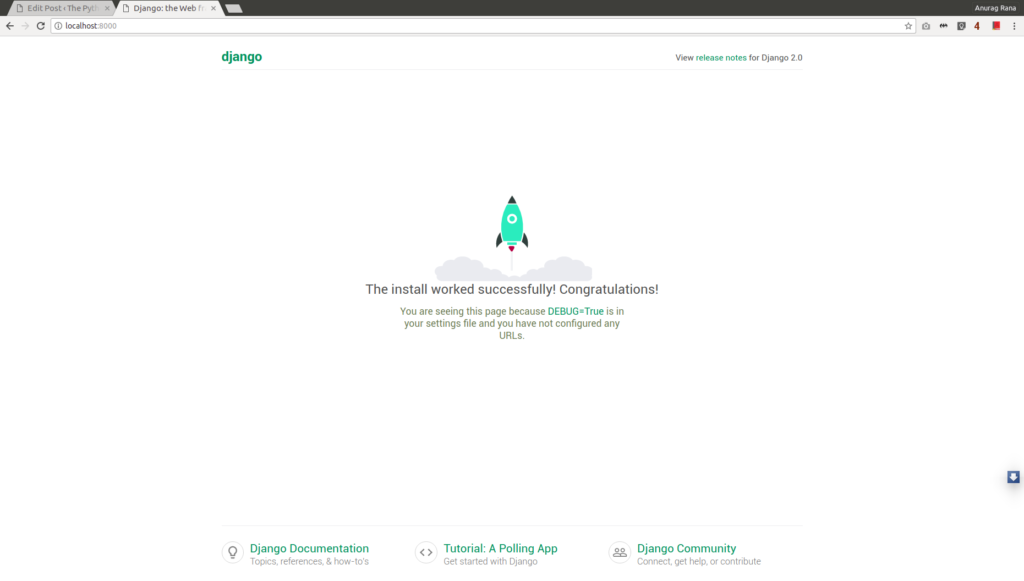
Source code:
The source code is available on GitHub.
Host your Django Application for free on PythonAnyWhere. If you want full control of your application and server, you should consider DigitalOcean. Create an account with this link and get $100 credits.



