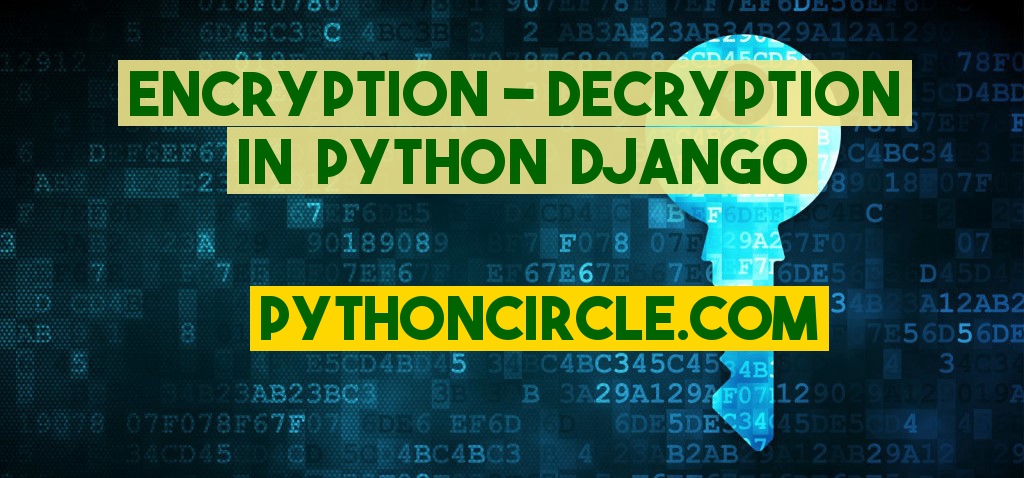
Sometimes we need to encrypt critical information in our Django App. For example, the client might ask you to store the user information in an encrypted format for extra security. Or you might be required to pass some data in the URL in an encrypted format.
Here we will see how can we encrypt and decrypt the information in Django.
Once you are done with the initial setup of the project and added the first app, create a new directory or add a new python package with the name utility in your app.
Create _init__.py file in the utility directory. Add a new file, name it encryption_util.py in utility directory.
Encryption:
Add a new function to encrypt the provided content. Use the below code. Each line is explained by the accompanying comment.
def encrypt(txt):
try:
# convert integer etc to string first
txt = str(txt)
# get the key from settings
cipher_suite = Fernet(settings.ENCRYPT_KEY) # key should be byte
# #input should be byte, so convert the text to byte
encrypted_text = cipher_suite.encrypt(txt.encode('ascii'))
# encode to urlsafe base64 format
encrypted_text = base64.urlsafe_b64encode(encrypted_text).decode("ascii")
return encrypted_text
except Exception as e:
# log the error if any
logging.getLogger("error_logger").error(traceback.format_exc())
return None
Please note that:
- ENCRYPT_KEY should be kept safe. Keep it in settings_production.py file and do not commit it to git.
- We are also converting the encoded string to the URL-safe base64 format because we might be required to pass the encoded data to the URL.
- If there is an error, log it and return null.
Decryption:
To decrypt any encrypted text, we will just reverse the process.def decrypt(string):
try:
# base64 decode
txt = base64.urlsafe_b64decode(txt)
cipher_suite = Fernet(settings.ENCRYPT_KEY)
decoded_text = cipher_suite.decrypt(txt).decode("ascii")
return decoded_text
except Exception as e:
# log the error
logging.getLogger("error_logger").error(traceback.format_exc())
return None
Dependencies:
You need to install below python module.- cryptography
Key:
You need to generate the ENCRYPT_KEY using the below process.
- Open terminal in your virtual environment where the cryptography python module is installed.
- Import Fernet.
from cryptography.fernet import Fernet- Generate key.
Fernet.generate_key()- Keep the key in the settings file.
ENCRYPT_KEY = b'iDJpljxUBBsacCZ50GpSBff6Xem0R-giqXXnBFGJ2Rs='
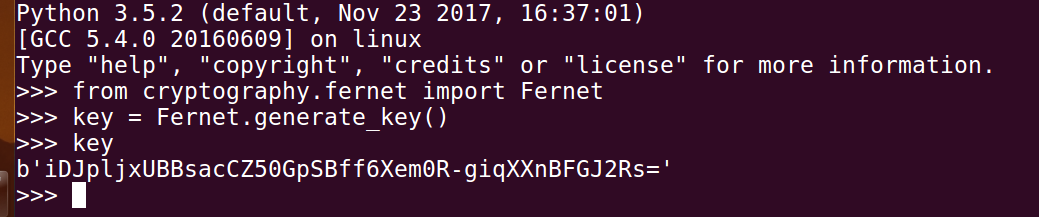
Usage:
In the utility package we created in the first step, we created the __init__.py file. Add the below statement in this file.
from .encryption_util import *Now use the encryption and decryption methods in your views.
encryption_util.encrypt(username)
Complete code:
The complete code for encryption_util.py is below.
from cryptography.fernet import Fernet
import base64
import logging
import traceback
from django.conf import settings
#this is your "password/ENCRYPT_KEY". keep it in settings.py file
#key = Fernet.generate_key()
def encrypt(txt):
try:
# convert integer etc to string first
txt = str(txt)
# get the key from settings
cipher_suite = Fernet(settings.ENCRYPT_KEY) # key should be byte
# #input should be byte, so convert the text to byte
encrypted_text = cipher_suite.encrypt(txt.encode('ascii'))
# encode to urlsafe base64 format
encrypted_text = base64.urlsafe_b64encode(encrypted_text).decode("ascii")
return encrypted_text
except Exception as e:
# log the error if any
logging.getLogger("error_logger").error(traceback.format_exc())
return None
def decrypt(txt):
try:
# base64 decode
txt = base64.urlsafe_b64decode(txt)
cipher_suite = Fernet(settings.ENCRYPT_KEY)
decoded_text = cipher_suite.decrypt(txt).decode("ascii")
return decoded_text
except Exception as e:
# log the error
logging.getLogger("error_logger").error(traceback.format_exc())
return None



