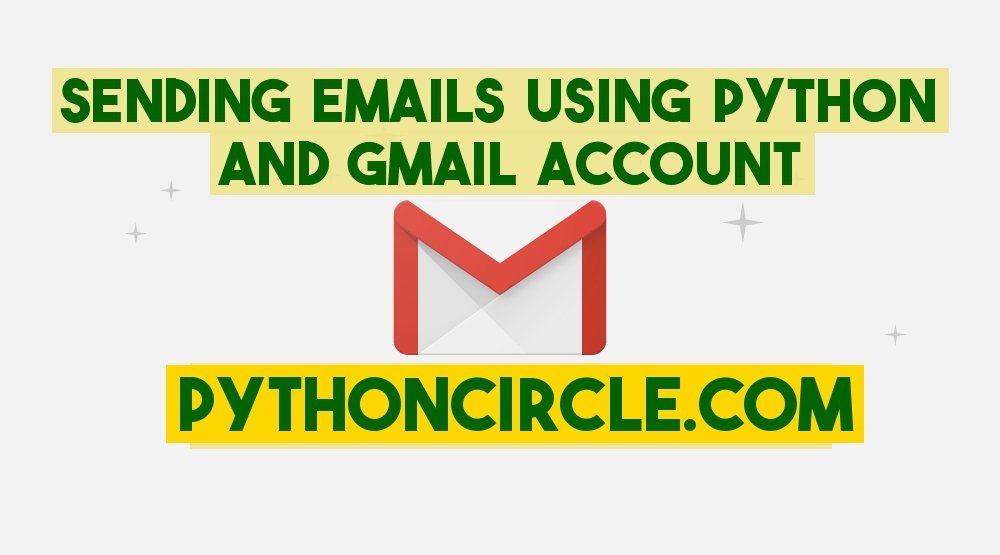
We already know how to send email using office 365 or how to send bulk emails using mailgun api.
Here we will see how to send email from your python script or Django App using Gmail account.
Gmail have some daily limits on the number of emails you can send in a day. If you need to send bulk emails, use mailgun api.
Code:
Import dependencies:import smtplib from email.mime.multipart import MIMEMultipart from email.mime.text import MIMEText from django.utils.html import strip_tags
Create message:
msg = MIMEMultipart('alternative')
msg['Subject'] = "Test Mail : ThePythonDjango.Com"
msg['From'] = "sender-email-id@gmail.com"
msg['To'] = "receivers-email-id@gmail.com"
Create message body and attach to message:
html_text = '<div style="border:1px solid black">This is your message body in HTML format.</div>' plain_text = strip_tags(html_text) part1 = MIMEText(plain_text, 'plain') part2 = MIMEText(html_text, 'html') msg.attach(part1) msg.attach(part2)
Send the message:
host = "smtp.gmail.com" port = 587 mail = smtplib.SMTP(host, port, timeout=60) mail.ehlo() mail.starttls() recepient = [msg["To"]] username = "your-user-name" password = "*****" mail.login(username, password) mail.sendmail(msg["From"], recepient, msg.as_string()) mail.quit()
Complete code with comments:
# import dependencies
import smtplib
from email.mime.multipart import MIMEMultipart
from email.mime.text import MIMEText
import email
import email.mime.application
from django.utils.html import strip_tags
# create message
msg = MIMEMultipart('alternative')
msg['Subject'] = "Test Mail : ThePythonDjango.Com"
msg['From'] = "sender-email-id@gmail.com"
msg['To'] = "receivers-email-id@gmail.com"
# create body
html_text = '<div style="border:1px solid black">This is your message body in HTML format.</div>'
plain_text = strip_tags(html_text)
# Create the body of the message (a plain-text and an HTML version).
# Record the MIME types of both parts - text/plain and text/html.
part1 = MIMEText(plain_text, 'plain')
part2 = MIMEText(html_text, 'html')
# Attach image if any
# Attach parts into message container.
# According to RFC 2046, the last part of a multipart message, in this case
# the HTML message, is best and preferred.
msg.attach(part1)
msg.attach(part2)
# Send the message via local SMTP server.
host = "smtp.gmail.com"
port = 587
mail = smtplib.SMTP(host, port, timeout=60)
mail.ehlo()
mail.starttls()
# Add recepiens, cc or bcc if any
recepient = [msg["To"]]
# username and password of gmail id which will be used to send email
username = "your-user-name"
password = "*****"
# login using credentials
mail.login(username, password)
# send email
mail.sendmail(msg["From"], recepient, msg.as_string())
mail.quit()
print("\nSent\n")
Available on Gitlab as well. Please comment your views.
Host your Django Application for free on PythonAnyWhere Servers.
0 comments on 'Sending Emails Using Python And Gmail'
Related Articles:

In this article, we are accessing Gmail inbox using IMAP library of python, We covered how to generate the password of an App to access the gmail inbox, how to read inbox and different category emails, how to read promotional email, forum email and updates, How to search in email in Spam folder, how to search an email by subject line, how to get header values of an email, how to check DKIM, SPF, and DMARC headers of an email...

Sending email with attachments using Python built-in email module, adding image as attachment in email while sending using Python, Automating email sending process using Python, Automating email attachment using python...

email subscription feature in django, sending email subscription confirmation mail in django, sending email unsubscribe email in Django, Add subscription feature in Django...
How to track email opens. Tracking email sent from django app. Finding the email open rate in Python Django. Email behaviour of users in Python Django. Finding when email is opened by user in python-django....
Recent Posts: