
In this article we will discuss how to upload a csv file and then process the content without storing file on server.
One approach could be uploading the file, storing it in upload directory and then reading the file.
Another approach could be uploading file and reading it directly from post data without storing it in memory and displaying the data.
We will work with the later approach here.
Uploading CSV file:
First create HTML form to upload the csv file. Use below code for the same.<form action="{% url "myapp:upload_csv" %}" method="POST" enctype="multipart/form-data" class="form-horizontal">
{% csrf_token %}
<div class="form-group">
<label for="name" class="col-md-3 col-sm-3 col-xs-12 control-label">File: </label>
<div class="col-md-8">
<input type="file" name="csv_file" id="csv_file" required="True" class="form-control">
</div>
</div>
<div class="form-group">
<div class="col-md-3 col-sm-3 col-xs-12 col-md-offset-3" style="margin-bottom:10px;">
<button class="btn btn-primary"> <span class="glyphicon glyphicon-upload" style="margin-right:5px;"></span>Upload </button>
</div>
</div>
</form>
Important: Do not forget to include enctype="multipart/form-data" in form.
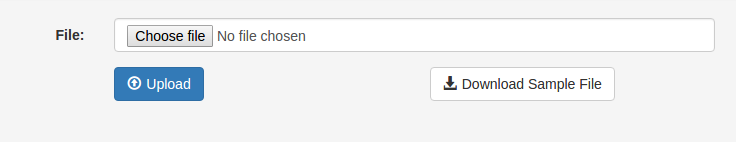
Add a URL in URLpatterns.
url(r'^upload/csv/$', views.upload_csv, name='upload_csv'),Create a function in views with the name upload_csv .
Process the CSV file:
In view function, get the file from post data and process it. I used below code in my project.def upload_csv(request):
data = {}
if "GET" == request.method:
return render(request, "myapp/upload_csv.html", data)
# if not GET, then proceed
try:
csv_file = request.FILES["csv_file"]
if not csv_file.name.endswith('.csv'):
messages.error(request,'File is not CSV type')
return HttpResponseRedirect(reverse("myapp:upload_csv"))
#if file is too large, return
if csv_file.multiple_chunks():
messages.error(request,"Uploaded file is too big (%.2f MB)." % (csv_file.size/(1000*1000),))
return HttpResponseRedirect(reverse("myapp:upload_csv"))
file_data = csv_file.read().decode("utf-8")
lines = file_data.split("\n")
#loop over the lines and save them in db. If error , store as string and then display
for line in lines:
fields = line.split(",")
data_dict = {}
data_dict["name"] = fields[0]
data_dict["start_date_time"] = fields[1]
data_dict["end_date_time"] = fields[2]
data_dict["notes"] = fields[3]
try:
form = EventsForm(data_dict)
if form.is_valid():
form.save()
else:
logging.getLogger("error_logger").error(form.errors.as_json())
except Exception as e:
logging.getLogger("error_logger").error(repr(e))
pass
except Exception as e:
logging.getLogger("error_logger").error("Unable to upload file. "+repr(e))
messages.error(request,"Unable to upload file. "+repr(e))
return HttpResponseRedirect(reverse("myapp:upload_csv")) In the above code we are performing below actions:
- If this is a GET request then render the upload csv html file.
- If this is a POST request then proceed.
- First check if file name is not ending with .csv then this is not the valid file. You may implement you own checks as well.
- Then we check if file is too large. If these tests fail, we return to html form page with appropriate error message. For displaying error/success messages, we are using messages framework. Please import required modules.
- Then we read the file and split the content by new line character.
- Iterate over each line and split the line using comma.
- We are assuming that our csv file have 4 columns of data. We stored the data in a dictionary and then pass the data dictionary to a form.
- If form is valid then we proceed to save the form and hence creating entry in DB.
- If form is not valid, or any other error is thrown then we log the error in log file.
Please provide your inputs.



