
When I started developing Django applications, one constant concern I had was 'which is the best server for hosting Django applications?'.
I read multiple articles about hosting the Django app, hosting service providers and server providing Django support. Most of them provide support for python but very few provide support for Django.
I even purchased hosting space on two servers but thanks to money-back guarantee scheme, my money was returned as I was not satisfied with their service.
Finally, I settled for PythonAnyWhere. I liked PythonAnyWhere for its simplicity.
Hosting a Django app on PythonAnyWhere for Free.
Although the user interface of PAW is extremely simple to use, I thought of helping newbies like me in upgrading free account to paid account.
Here is the list of features available in free and paid plans. $5/month Hacker plan is the best suited for developers who are looking to host their first app over the internet.

Steps to upgrade to paid account :
- Login to your account using your username or email Id.
- go to Account link in the top right corner.
- you will see 'upgrade/downgrade account' plans listed. we will select a $5/month Hacker plan.
- Click on the 'switch now' button for a $5/month Hacker plan.
- On the pop up window click on 'sign up for this plan'.
- On the next screen i.e. choose payment method, select credit/debit card option.
- Clicking the 'pay by credit/debit card' button will open a new pop up window, where your details will be collected. Enter the information and click on the 'Payment Info' button.
- Enter your card details and click on the 'setup payment $5.00' button.
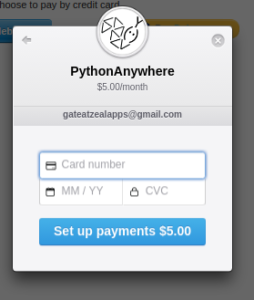
- Once your payment is set up, your account will be upgraded to a paid account and you can add a custom domain name for your Django app.
If you face any issue, feel free to comment here or you can ask on pythonanywhere forum. Their response time is good.
Upgrade your account today and enjoy the increased bandwidth and CPU seconds.



